Description
VIDEO DEMO HERE
Standout from the crowd with this beautifully designed contacts widget. Single and Multiple contacts widgets are available.
WHAT DOES THIS PRODUCT OFFER YOU
The app as shown in the video demo. Feel free to ask questions before buying. The full source code contains all the UI code, widget code, and other configurations. Sharing the data between the app and widget is done via the Apps4World framework, this way it’s easier to share common code between multiple targets. The framework code is not included because you won’t really need it, there is nothing to change in the framework. Also, the whole in-app purchases process is handled by the PurchaseKit framework (source code not included), but you can change the UI for the in-app purchases as you prefer. Keep in mind that the PurchaseKit version that comes with this app doesn’t support in-app subscriptions.
Assistance will be provided for any code-related questions.
WHAT DO I NEED TO GET STARTED
You will need a Mac computer with Xcode 12 installed. This app as you probably know works on iOS 14+. Also, it’s very important that you have an Apple Developer account because widgets require App Groups in order to share data between the widget and the app, and App Groups can be properly created only if you have a developer account.
The app comes with in-app purchases, so make sure you create your in-app purchase product identifiers in the App Store Connect.
HOW DOES IT WORK
– The app will launch and the user will be able to import/select contacts from their iOS contacts app. By default, the user can select only 2 contacts unless they purchase the pro version via in-app purchases. You can customize how many free contacts they can choose.
– All selected contacts are stored in the UserDefaults. The medium size widget will always show up to 4 contacts, sorted by name. If you want to delete any contacts from the medium widget, you can simply double-tap that contact to remove it. Please note that this customization is available only from within the app. When the widget is on the Home Screen and the user taps on a contact, the app will launch, showing an action sheet (alert as shown in the video), which will display the phone number for that selected contact.
– The small size widgets are dynamically configurable. This means that you can add as many small widgets as you want on the Home Screen, then long-press on a widget until you see the Edit Widget option, select that option then assign a contact for that particular widget.
– You won’t be able to test the entire app in the simulator since you can not make phone calls. It’s recommended to test this on a physical device.
NOTE:
Whenever the user selects a contact either from the medium-size widget or taps on a small size widget, the iOS won’t make a phone call right away, instead, it will open the app and show an alert/action sheet with the phone number of that particular contact, and only after the user taps the phone number, the iOS phone app will start dialing that phone number.
As always, we wish you good luck with this product and don’t forget to subscribe to our YouTube channel, so you could be the first one to know when a new app template is released.
CONTACT US:
Skype: Apps4World
E-mail: Apps4World@gmail.com
Website & Discounts: Apps4World.com











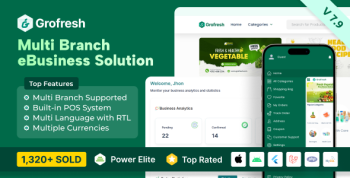
Naim Hafidz
January 11, 2021I highly recommend using this for anyone who wants to build project, All my support tickets were responded to and answered 100%, The knowledge base and documentation are very comprehensive and detailed. If there is something not within the knowledgebase then the support tickets are perfect and every single one has been answered.
Ujjwal Kumar
January 25, 2021Awesome !! great script !! thank you very much <3
Bukunmi Adewumi
February 28, 2021A very perfect support service. Quick answer, quick resolving issue.
Muhammad Sajeel
June 13, 2021Very good job guys, you have a solid product. That script helps many businesses a lot.
Joseph Umezulike
August 12, 2021One of the best code I\'ve used so far. It\'s been more than a year now and I still give it a five star. Feels good to get something great at a lower price. Thanks, Gplcode!
Muhammad Ashraf
November 5, 2021Ii has most of the feature everybody it\'s looking for. Awsome job guys.
Sajid Khan
December 24, 2021Best of the best! Huge thanks for help!
Narek Avayan
December 24, 2021Great Possibilities. Many functionalities. Adaptability. Flexibility. Advanced technology. Responsive. Comprehensive, attractive and customizable application design. Awesome effects. No creative limits.
Giovanny Carreño
December 27, 2021This is an elite seller in my eyes. The script and documentation is easy to build. Their customer support is outstanding and they have responded back to me within the hour even though they have thousands of customers. I am very satisfied with this developer, and in fact I am grateful for Gplcode! Keep up the good work, and thank you from the bottom and top of my heart! lol
Evelyn Butler
December 28, 2021Love this! It makes my projects effective!
Arif Rahman Hakim
December 29, 2021100% reccomended. Thanks for selling this script for me.
Debizet Mokdad
December 30, 2021Great! Well coded and stable. Just need some extra featue. Could you please help me?
Paul Musimbago
December 30, 2021Excellent creative option of great quality