Description
Block Spin Rush (Unity + Admob)
Features
- Unity 2022.3.21f1 project
- Compatible with phones and tablets
- Android versions from Android 5.1 to Android 13 are supported
- Admob integrated (Rewarded, Interstitial, Native and Banner ads)
- GDPR compliant
- User Messaging Platform (UMP) SDK is integrated. So the game is compliant with the Google’s new Consent Management Platform requirements
- App tracking transparency message is added for IOS
- Local notification system
- A game promotion tool is integrated so you can promote your previously published games
- Unity’s localization package is integrated. You can easily add new languages
- Documentation included
About the Game
The levels are endless. As the level increased, the game is getting faster, number of shapes are increased and new type of shapes are added.
Customizing the Shapes
The shape system simply works by creating a base shape consisting of some pieces and then creating new shapes by exluding some of these pieces. The shapes need not to be cubic. It is described in the documentation that how you can add new shapes.
Ads
- An interstitial ad is shown after 3 levels are played. This number can be changed through ad manager window
- Native ad is shown on pause screen
- Banner ad is shown always at the bottom of the screen
- If the player fails, a revive screen is shown that allows the player to watch a rewarded ad and keep playing
Local Notifications
The local notification system helps you keep users playing the game and increase the retention. By default there are 3 notifications that will show 6, 12 and 24 hours after the game was last launched. The number of notifications and their duration can be easily adjusted from the notification manager window.
Game Promotion
You can promote your previously published games by using the Game Promotion Manager. You can add as many games as you want. The games you added will be listed on a screen that can be accessed by other games button. You can remove the other games button if you don’t want to use it.
What’s included in the documentation ?
- How to customize the game
- How to add admob ad ids
- How to add language support
- How to configure local notifications
Requirements
- Unity 2022.3.21f1 or newer version
- Mac and Xcode for the ios build





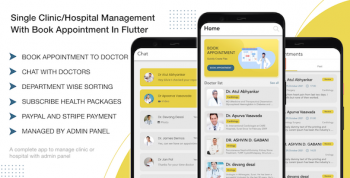
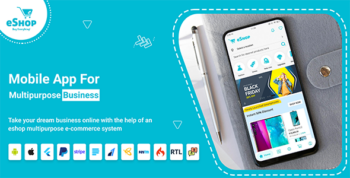




There are no reviews yet.