Description
WooCommerce Subscriptions Custom Cancellation Rules
WooCommerce Subscriptions Custom Cancellation Rules plugin allows you to control when your customers can cancel their subscriptions. Currently, the customers can cancel anytime, even hours before the start of the next billing period. But what if you could define when customers are allowed to cancel? With this plugin, you control when your subscribers can cancel their subscriptions. For now, it works with simple and variable subscription products created with the WooCommerce Subscriptions plugin.
Key Features:
- Set up a minimum commitment period.
- Set up a cooling-off period.
- Set rolling cycles for your minimum subscription period.
- Hide Suspend button.
- Hide Switch button.
How To Install
- Download the .zip file from your codecanyon account.
- Go to: WordPress Admin > Plugins > Add New and Upload Plugin with the file you downloaded with the Choose File button.
- Install Now and Activate the plugin.
Backend Settings
You can set the desired settings for the cancellation inside the product edit page in the admin panel. You have 3 options available to control when customers can cancel their subscription during the billing period:
- Cancel anytime: this is the default setting and your customers will be able to cancel anytime after the minimum subscription period.
- Enable Cancellation only: set up the window period in days or weeks during each billing period when your customers can cancel. Outside of this window, the cancellation won’t be possible from their account.
- Disable Cancellation: prevent your customers from canceling during a specific window of days or weeks during each billing period.
This cancellation window period won’t affect the minimum period. It will come into action after the minimum period if you have one set up.


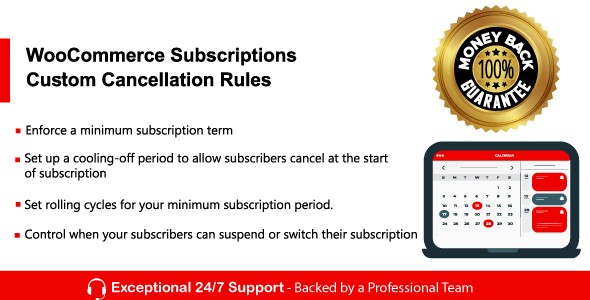








There are no reviews yet.