Description
WooCommerce POS Customer Kiosk Checkout
WooCommerce POS Customer Checkout
This plugin facilitates the customer to place the order themselves with the help of the customer POS, thus reducing the hassle of going to POS agents.
The customers can use it to view, select, add the products to the cart, and complete the order themselves. They can also view the products based on categories.
If enabled by the admin, Guest users can also utilize the Customer POS and place orders using the Customer POS.
The customer can make the payments using the available payment methods such as Cash and Stripe. Additional payment options can also be added by the admin.
Note:-
- WooCommerce POS Customer Checkout plugin is an add-on, so you must be using Point of Sale System for WooCommerce (POS Plugin).
Why WooCommerce POS Customer Checkout?
Support
Dear Customers, if you have a question/query, please raise a ticket at webkul.uvdesk.com. We will do our best to answer as quickly as it is possible. Kindly do not give us a low rating without contacting support on the issue you’ve faced. We are always happy to help you.
Features of WooCommerce POS Customer Checkout
- The customers can view, add and delete products to the cart in real time.
- Guest users can also use the POS to purchase products.
- The customer can use different payment methods enabled by the admin to use during the checkout process.
- The admin can enable and disable the option for the customers to be able to apply coupons.
- The admin can add notices for customers to view on the POS.
- This module is equipped with PWA for better handling and faster performance.
- The customer POS endpoint can be configured by the admin.
- This module is compatible with WooCommerce’s new High-Performance Order Storage (HPOS) feature.
Highlighted Features
1 – Payments
The customer can use the available payment methods enabled by the admin to complete the payment and purchase the products.
2 – Guest User
Customers who do not wish to log in can also use the POS system to make purchases.
3 – Notice Templates
Add notices for customers to view on POS and the option to enable, disable, and delete the notices as per requirement.
4 – Modal Animations
Entry and Exit modal animation configuration is available for the admin to set on the POS customer screen.
5 – Low Stock Warning
Configuration to set a quantity for a low stock warning so that customers can check which products are low in quantity.
6 – HPOS Compatible
This plugin is now compatible with WooCommerce’s new High-Performance Order Storage (HPOS) feature.


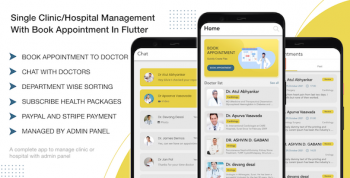






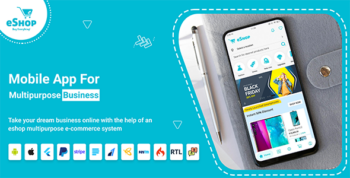










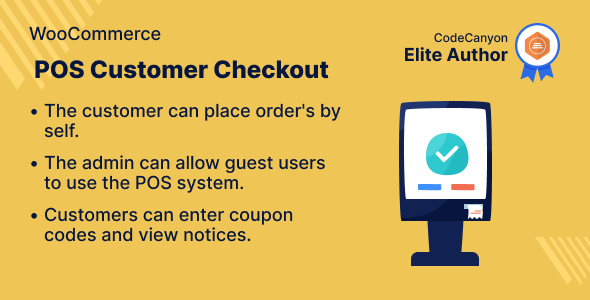







There are no reviews yet.