Description
NextGen – Flutter Admin Panel
Flutter Admin Dashboard – Responsive Flutter Admin Portal Template.
Why choose Flutter Admin Dashboard?
- Flutter is universal and the same code works for all platforms
- In Flutter, logic and UI will be written in the same code-base
- One language, many platforms
- Instead of creating an App/Web in native code, a cross-platform app/web using flutter is more cost-effective
- If you want to reduce app/web development costs, cross-platform app/web using Flutter is a suitable option
Requirements
- Any Operating System (ie. MacOS X, Linux, Windows).
- Any IDE with Flutter SDK installed (ie. Android Studio, VSCode, etc).
- Basic knowledge of Flutter and Dart.
- Flutter version 3.0.0 and above
Execute the below commands in order to run the app
To ensure that your project is set up and running successfully, please follow the instructions below.
-
- Go to your project directory: To begin, navigate to the folder where your project is stored. This is the main directory for your project, and it’s where you’ll run the first command.
- Get all the dependencies: Once you’re in the project directory, run the command ‘flutter pub get’. This command will retrieve all the necessary dependencies for your project. These dependencies are essential components that your project needs to function correctly.
- Navigate to the “flutterx” directory: After you have retrieved the dependencies, navigate to the directory ‘package/flutterx/’. You can do this by running the command ‘cd package/flutterx/’. Once you are in the “flutterx” directory, press enter.
- Retrieve all necessary packages: Finally, in the “flutterx” directory, run the command “flutter pub get”. This command will retrieve all the necessary packages for your project. These packages contain various components that are required for your project to run smoothly.
By following these steps, you will have all the necessary components to complete your project successfully. If you have any questions or need additional assistance, please don’t hesitate to reach out.


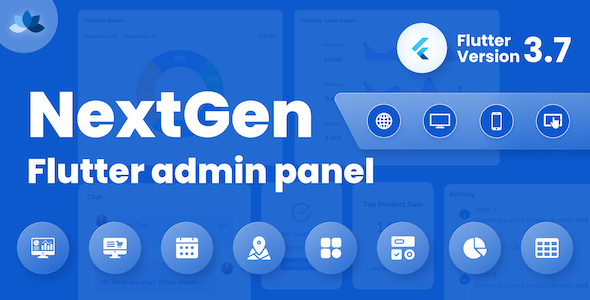








There are no reviews yet.