Description
Multi Institute Management
Multi-institute-management is a comprehensive plugin to manage the multi branches and single institute related activities such as courses, batches, enquirers, registrations, fees, students, staff, inquiry reminder, etc. It can generate fee receipts, fees report, ID card, completion certificate, etc. in a printable format. Administrators can be assigned to manage particular records. Also, you can send Email and SMS notifications to students by batch, course, pending fees and more. Students can pay their fees with PayPal, Paystack, Stripe or Razorpay payment methods.
Payment Gateways: – PayPal, Razorpay, Stripe, Paystack , Instamojo
SMS Carriers: – Nexmo, SMS Striker, Intechno SMS, Msgclub, Textlocal, EBulkSMS
Multi Institute Management can manage all institute activities in a single site. MIM is a completely web-based online Institute management system. This plugin can manage multiple institutes directly from your WordPress website. Also, you can assign admins to manage individual institutes. It is an Education Management Software that will provide you with a powerful solution for the entire educational institution. It is a management information system which helps to manage the different processes in any educational institution.
Multi Institute Management provide 4 dashboards.
1. Super admin => Can manage and view all the institutes, add new institute, assign admins and modify all details of the institutes.
2. Admin ( Branch / Institute ) Dashboard => In this dashboard, admins can manage all the activities of a single institute assigned to them.
3. Staff Dashboard => Staff can perform all activities of institute assign by admin.
4. Student dashboard => Student can view notices, study material, exam results, pending Fees and deposit the pending fees via Payment Gateway such as Stripe, PayPal, Razor pay etc..
| User.: userdemo | Pass : userdemo | User: institute-manager | Pass: 123456 |
| User.: staff-manager | Pass : 123456 | User: aaditya | Pass: 123456 |
Additional Features
- Expense Management – Keep records of daily expenses by adding title, amount and date of expense. View daily, weekly, monthly, yearly expense report.
- Invoice Management – Generate invoices for fees. Add fees either as monthly based or as one-time amount and distribute to students. Create fees receipts for invoices.
- One-time & Monthly Based Fees – Each fee type like course fees, bus fees etc. can be either monthly based or one-time fee.
- Shortcodes for Admit Card, ID Card, Certificate Forms – Use shortcodes to display admit card form, ID card form or certificate form on pages where students can enter their enrollment numbers to view admit card, id card or certificate.
- Print Admit Cards, ID Cards, Certificates on Front Page – Students can view and print their ID cards, admit cards or completion certificates on the font page with student login.
-






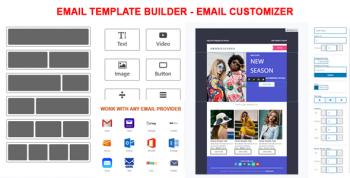







There are no reviews yet.