Description
Meup – Event Marketplace WordPress Theme
Meup is not only an event template but also a directory listing marketplace wordpress theme which will help you create, manage and monetize a local or global directory site. It allows you to make a marketplace platform to make profits by letting vendors submit their events on your site.
Furthermore, the theme has multiple features that are suitable for events, concerts, conferences, business, bookings, sport events and any business related to events.
Our theme supports APP to scan QR Code on tickets which helps to eliminate pressure of registration process, allow to sell tickets online on the site and supports both virtual events and physical events.
How to make money with Meup Theme ?
SaaS in the event industry. If you want your event website to make profits from selling online tickets of other event organiser. The theme setup some method for earning:
- System Fee: Customers pay a small fee to the site owner for per transaction successful.
- Package Fee: The vendor (event organisers) pay fee for registering package, so the vendor can submit event and use many other features.
- Commission: The vendor (event organiser) have to pay percent sales for per transaction successful.
- Advertisement: The vendor (event organisers) pay manually fee to dipslay their event like Featured.
Search Feature
Search tool is a crucial one that Meup provides to allow customers to filter events according to their own need. The theme supplies 3 search forms:
- Quick Search Form with 3 custom Fields. Ex: Event Name, Category, Location… depend on your need.
- Advanced Search Form with various fields: Event Name, Category, Location, Venue, Price, Object, Event Duration, Start Date and End Date.
- Ajax search: The result can display with Google Map
Support both virtual and physical events
– With online events: vendors will provide links and passwords so that clients can log in online events on webinars (Zoom, Google Meeting).
– With offline events: vendors can set up No Seat or Seat Code List or Seat Map that lets customers choose their seats.
Manage Package
If the vendor want to submit an event, they have to register a package. You also can setup a default package for new vendor account.
– The Site Owner: Setup many package with many options: Register Fee, Package Time, Event total, Fee per paid ticket, list/export attendees, list/export tickets, change tax per event.
– The Vendor (event organisers): Choose a package to register and payment.
Manage Category
– The Site Owner can create Unlimited Category.
– The Vendor (event organisers): Choose a category when create new event.
Manage Venue
– The Site Owner: Create Unlimited Venues.
– The Vendor (event organisers): Choose available venues or create new venue.
Manage Location
– The Site Owner: Create 2 level for location: State, City. You can translate State, City to other text to fit your purpose.
– The Vendor (event organisers): Choose State, City when create new event.
Create an Event Professional
The Site Owner or Vendor can create an event with many feature:
- Basic information: Name, Category, Tags and Description, State, City, Venue, Google Map, Image, Gallery, Video, Contact Info.
- Unlimited Ticket: Directly Ticket, Affiliate ticket. You can setup sell ticket with Seat Code or Seat Map, so the system will be suitable for many business lines.
- Calendar: Setup Individually or Recurring Event.
- Coupon: Setup Coupon for per Ticket Type.
- Staff: Set up staff to check in tickets at the door.
- Cancel Booking: Setup allow customer can cancel tickets.
- Tax: For these special event, the vendor can setup Percent of Tax.
- Extra Services: The vendor can sell other services with per ticket.
Manage My Bookings
The customer when book an event successfully, they can manage their booking. The customer make some action: Download PDF Tickets, Send Tickets to Mail, Download Invoice, Cancel Booking.
Manage Wallet
The Vendor (event organisers) can check balance, check profit, withdraw money about bank, check payout history, choose payout method.
Manage Sales, Tickets, Attenders
– The Vendor (event organisers): Check info of any event.
- General Information: Total before tax, Total after tax, Profit, Tax, Total Coupon used, Total Bookings, Total Tickets, Total Check-in after the event took place.
- Report Sales: Check Sales anytime.
- Remaining Tickets: Select a special date to check also change remaning ticket.
- Manage Attenders: List/Export the all customers.
- Manage Tickets: List/Export the all tickets( info of customers and Qr Code …), so you can use it for many purpose.
– The Site Owner:
- Check info of any event like an vendor.
- Check Commission of any event.
- Check Sales of website anytime.
- Change the event date and send mail to customers about changing.
- Admin Approve an user become Vendor.
– The Customer:
- The customer can transfer ticket for another client.
- Download, Cancel Booking.


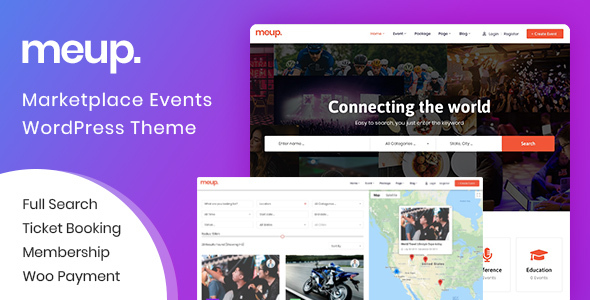





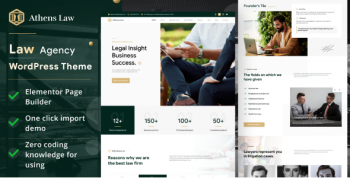


There are no reviews yet.