Description
Media Manager – Asp.Net Core Mvc Advanced Gallery, Image, Media Manager | EF Core
Asp.Net Core Advanced Media Manager
Asp.Net Core | Net Core 5.x, 6.x | Entity Framework
Asp.Net Core Media Manager is a advanced image/gallery/media manager for Asp.Net Core application. It has some beautiful UI feature for view, modify & select media files dynamically.
Media Manager is build with latest version of .Net Core Framework, which ensure to stay on latest technology and update to upcomming feature.
Image/Resource Reusability: The main purpose to use this script is to reuse same media over and over. Upload once and use many time. Also cleanup and remove unused media file at anytime.
Easy Drag & Drop Feature: You can upload media by multiple option. drag-drop feature is one of them. it is also very handy when upload multiple media.
Multiple Media Upload: Single or multiple, it doesn’t matter.You can upload as many image at a time as you want.
Media Title & Tag: You can easily track your media by setting media title & tags. You can set single or multiple tag and modify them anytime.
Popup Media Widget: Select your media from beautiful popup widget. this also include media upload and modify the title and tags.
Well Document: There is a full documentation attached with the source code which will be provide after purchase. You will find full feature & step by step instruction to implement the code to your own application
Core Feature:
- Compatible with Asp.Net Core 2.x, 3.x, 5.x, 6.x
- Easy to implement
- Clean code development experience
- Very powerful feature
- Multiple Asp.Net Core version support
- Well documented with huge screenshot
- Well-oriented source-code
- Will be added new feature in future
Technologies:
- ASP.NET Core 5
- Entity Framework Core
- Ms Sql Server
- Bootstrap 5
- JavaScript
- JQuery
- SweetAlert, Notify, FontAwesome
UI Feature:
- Compatible with Bootstrap 5
- Easy to understand User Interfae
- Full responsive
- Minimal & beautiful UI
- Easy Drag & Drop image upload feature
- Remove un-necessary files anytime
- Media title and tag update feature
- Single or Multiple image upload feature


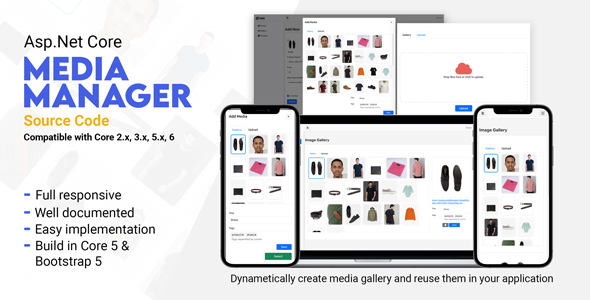


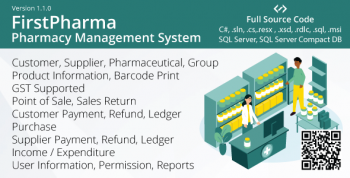

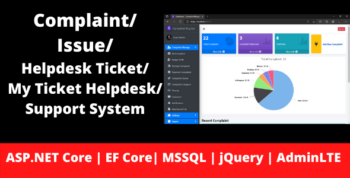

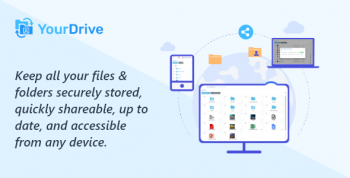
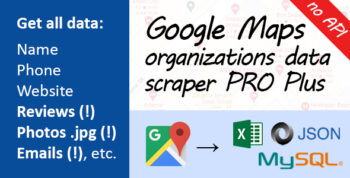
There are no reviews yet.