Description
CameraX & Machine learning
CameraX is a new Jetpack library introduced to help make camera development easier. It provides an easy to use API environment which works across most Android devices.
CameraX provides several predefined use cases like a preview, image/video capture. This allow developers to focus on the tasks they need to get done instead of spending time writing functionality and managing requirements for different devices.
CameraX also takes care of basic configuration(aspect ratio, rotation and orientation) and greatly reduces test burden as developers.
This app is an implementation of CameraX & Machine learning with option to take photo, record video, image labeling, barcode scanning, text recognition and translate text.
DOWNLOAD
Requirements
- Android Studio +4.1.1
- Java 8
Photo
- Take photos in high quality
- Flash mode: on, off or auto
- Countdown timer: off, 3s or 10s
- Switch front-back camera
- Photo viewer
Video
- Record video in high quality
- Flash mode: on or off
- Chronometer
- Switch front-back camera
- Video viewer
QR & Barcode scanner
- Real time scanner
- Flash mode: on/off
- Works with any orientation
- Automatic format detection
- Reads most standard formats:
-Linear formats: Codabar, Code 39, Code 93, Code 128, EAN-8, EAN-13, ITF, UPC-A, UPC-E
-2D formats: Aztec, Data Matrix, PDF417, QR Code - Restart action
- Copy result to clipboard
- Share result
Image labeling
- Real time image labeling
- Flash mode: on/off
- You can detect and extract information about entities in an image across a broad group of categories. The default image labeling model can identify general objects, places, activities, animal species, products, and more.
- More than 400 entities that cover the most commonly-found concepts in photos.
- Possibility to use custom model
Text recognition
- Real time text recognition
- Flash mode: on/off
- Restart action
- Copy result to clipboard
- Share result
- Show recognized text
- Show language
- Can recognize text in any Latin-based character set. They can also be used to automate data-entry tasks such as processing credit cards, receipts, and business cards.
- Possibility to recognize text from a Bitmap, media.Image, ByteBuffer, byte array, or a file on the device.
Translate text
- Real time text recognition & translate
- Flash mode: on/off
- Restart action
- Show recognized text
- Show translated text
- Show language
- Select language to translate to
- Translate between more than 50 different languages COMPLETE LIST
- Powered by the same models used by the Google Translate app’s offline mode
Exposure
- From -4 to 4
Preview scale
- Fill
- Top
- Center
- Bottom
Photo mode
- Original
- Bokeh
- HDR
- Beauty
- Night mode
- Sepia
- Aqua
- Mono
- Negative
- Posterize
- Solarize
**Bokeh, HDR, Beauty and Night mode is not available in all devices
COMPATIBLE DEVICES
Settings
- View available space and total space of device
- Change image size and aspect ratio
- Enable/Disable image max quality
- Change video resolution
- Change video fps
- Enable/Disable sound (timer, take photo and stop recording video)
- Show/Hide grid lines
Pinch to zoom
- Available in all modes
Tap to focus
- Available in all modes
- With animation
Take photo, start-stop recording from volume buttons


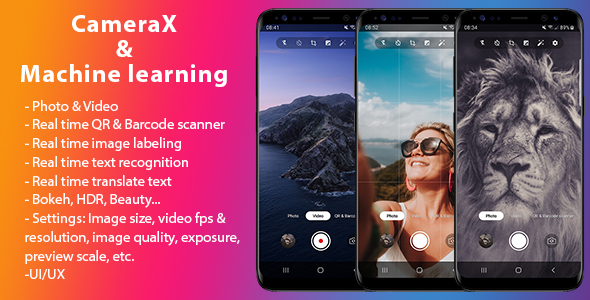






There are no reviews yet.