Description
AutoFirst – Car Selling POS & Website – Automotives/Vehicles Software
AutoFirst is an automatic online car selling web application which comes with powerful built-in automotives/vehicles POS Software. Do you own a showroom? Or sale vehicles? This is for you.
Developed in ASP.NET MVC with C#, The POS is covered with powerful features such as managing client details, used vehicles in stock for sell, new cars for sell, revenue outcome and individual client’s accounts management with complete payment & installments history.
With powerful wizard features, add client/vehicles and/or payment details within few clicks in few steps. We have developed it and covered with user-friendly step by step wizards to make things easy for you!
1st POS with Website
Basic need of businesses in automotives industry is POS. But we have combined it and connected it to the website too. So our inventory of Used Cars in POS will also be shown on front-end website. Visitors can visit the website to see used cars and book one right away with an appointment.
Moreover, the same way you can add the new car details through POS and all the details of new vehicles will be shown on front of the website and user can explore the specifications, details of new cars and if they desire – they can book one instantly!
In simple words, this is powerful POS for businesses who need to manage their client details, car purchase and sell details, revenue reports, client’s purchase and sale history with complete payment and installment details. Within that, the POS knows what to show on website to go live within minutes and derive more traffic digitally to your business by instantly listing new/used cars on website. If the car is sold locally or online and an entry is made on POS, that car will be removed from website too.
Clients Management & History
Add clients to manage their details and history. Purchase/Sale details of any vehicle with client will be saved in database with all payment details and Accounts Management System.
Search and click on any Client to view his/her all history with our business. Including sale/purchase history, installments history, payments that are debited & credited with client along with client’s balance which is due by client or by us.
New Vehicles
If our business sell New Cars, we can add new cars details by Make, Model, Year, Color along with Technical Details, Specifications & Description to save in our POS. This New Car details will also be shown on front-end website to users so they can explore what’s new in market, the price, specifications and can book one too instantly.
Used Vehicles
Add Used Car purchase details in POS by selecting client. The purchase history will be recorded in our database with all payments details. We can sell them locally or online. Manage the Purchase/Sale history along with transactions details.
20 Color Schemes for Web & POS
One Wonderful feature of this application is to change the color scheme of our application with few clicks. Still not good enough? You can define your own color scheme for the application too in few simple steps. The Color Scheme will work on both POS & Front-end website.
Lightweight RDBMS Database
The database is designed and developed with RDBMS methodology and is kept lightweight to make our application and website robust.
Powerful Wizards
That’s what makes our POS the beautiful, powerful of all. Whether a new client steps in to the showroom to buy/sale, simply enter mobile number/name of the client and let the POS work. It will search for client in real time. If the client is not found, it will be instantly saved in database and let the process go on with the client’s demands. Don’t need to go here or there. Our POS will guide us step by step.
The Powerful Wizard works from start till end. In few steps of the Wizard, the POS will save client details, car that is bought/sold with prices, payments cash/installments history. As per the promise, if the car is bought by client and saved in POS – it will go live on website for sale too.
Reports
View Complete Reports of the transactions made in our business. All Buy/Sale History, Individual Clients Payments History, Installments History and much more.
Notes:
This is Published Version which can be used on your local pc/laptop and/or online website. If you need source code, you need to get extended license. Contact us for more info.
The Detailed Documentation can be found here: AutoFirst Documentation
Price will be doubled after first 50 sales.
The first 30 suggestions about this application, including modifications and customizations will be done FREE OF COST. (Prior to Approval of the suggestion). Contact us today to let us know what you have in your mind. Please note that Combinez reserves all the rights to accept/deny any suggestion based on criteria.




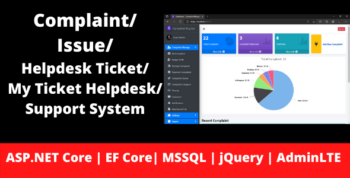






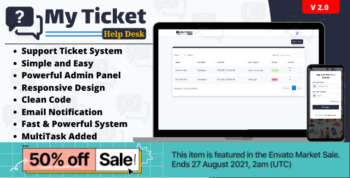
Kasheto Bakilile
February 10, 2021Awesome product and very useful for my business to date. The updates are steady and it works very well.
Nobody\’s Brand
February 16, 2021This is an elite seller in my eyes. The script and documentation is easy to build. Their customer support is outstanding and they have responded back to me within the hour even though they have thousands of customers. I am very satisfied with this developer, and in fact I am grateful for Gplcode! Keep up the good work, and thank you from the bottom and top of my heart! lol
Newtoxton Klean
June 23, 2021I am using this script for 2 months now and I can say this is adding so much value to your business!
Newtoxton Klean
October 21, 2021Really worth the price. and minimal issues. I would say features but they are constantly improving. great product.
Rohit Singh
November 23, 2021100% reccomended. Thanks for selling this script for me.
Shigeru Tamura
December 21, 2021Excellent creative option of great quality
Giovanny Carreño
December 23, 2021100% reccomended. Thanks for selling this script for me.
Окей город
December 25, 2021Love this! It makes my projects effective!
Muhammad Sajeel
December 26, 2021Wow, the guys at Gplcode.net are absolutely amazing when it comes to assisting their clients and customers. They are quick to respond to support tickets and have no problem to deal with each query professional and with detailed sharing of information. Highly Recommended! 🙂
Robert Connor
December 26, 2021Code quality & Best support!
Pankaj Panaj
December 26, 2021Super awesome product and A++ grade customer support! Everything is perfect
Newtoxton Klean
December 28, 2021Amazing item, works 100% ok. I recommend this.
Newtoxton Klean
December 31, 2021أنت لا تحتاج إلى خبرة في البرمجة ، وسوف تفعل ذلك خطوة بخطوة مع دعم ممتاز