Description
Flutter TensorFlow Lite Artificial Intelligence Application Detection of Lungs Pneumonia COVID 19
Steps Taken
- All images are cropped and resized using the resize script and pre-processing script.
- Images without disease were projected using the rotation script; Images with disease were reflected and rotated 90, 120, 180 and 270 degrees.
- After rotating and reflecting with and without disease, the class imbalance has been resolved and detected several thousand images have disease.
- In total, there are 5000 images processed by the neural network.
- All images were converted to NumPy Arrays using the conversion script. NumPy Arrays combined images and tags in an array and send the images to CNN.
- The model was created by using the TensorFlow and Keras libraries. For CNN, encoding was done by using anaconda as IDE and Jupyter Notepad within anaconda.
- The pictures are tagged and parsed the pictures used to train them in two different sequences according to the labelling.
- The pictures were then brought to a fixed size (255*255) by grayscale method .
- The images are then passed through CNN and are called learning.
- The trained model can be saved and then tested with pictures.
How to use?
- Open lungs_pneumonia file with Visual Studio Code
- Run this command on the terminal flutter pub get
- And finally flutter run


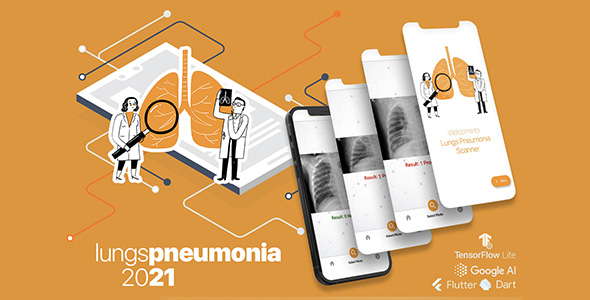







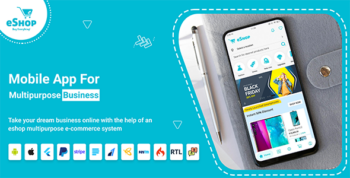
There are no reviews yet.