Description
Ready POS – POS with Inventory Management System, HRM & Accounting | POS SAAS
Ready POS Overview:
Ready POS : is an all-in-one POS system for managing sales, inventory, HRM, and accounting. It features real-time tracking, SaaS-enabled tools, and separate admin and employee panels, making it ideal for efficiently handling business operations. This cloud-based solution skyrockets retail processes and helps businesses manage operations with ease.
Awesome Features
- SAAS Feature
- Dashboard (Click Here For Video Demo)
- Products (Click Here For Video Demo)
- Purchase (Click Here For Video Demo)
- Sales & Return (Click Here For Video Demo)
- Accounting (Click Here For Video Demo)
- POS Management (Click Here For Video Demo)
- HRM Feature
- Expense (Click Here For Video Demo)
- People (Click Here For Video Demo)
- Reports (Click Here For Video Demo)
- Settings (Click Here For Video Demo)
Dashboard
- Cash Flow chart of the last 12 months.
- Column chart of Sales, Purchases, and expenses of the current month.
- Yearly bar Chart of Sales and Purchases.
- Top 5 best-selling products monthly & yearly.
- Overview of Sale, Purchase, Purchase Due, and Profit.
- View Recent Transaction.
- Product details with lots of customization options including uploading image.
- Initial stock and automatic purchase.
- Alert Quantity.
- Add, edit, delete & view products and categories.
- Import by product and category from CSV.
- Print Barcodes.
Pos Screen (Click Here For Video Demo)
- Category
- Products
- Order Discount
- Shipping Cost
- Open and Close Cash Register
- Show Bill Screen to Customer
- Filter products by category
Products (Click Here For Video Demo)
- The standard system for adding products with code numbers and Service information.
- Product Batches and Expiry Dates feature.
- Product Variants with a combination of multiple variants.
- Product Code and Type feature.
- Barcode
- Product Category
- Product Tax and Tax method (Exclusive or Inclusive)
- Product details with lots of customization options including uploading image
- Initial stock and automatic purchase
- Alert Quantity
- Add, edit, delete & view products and categories
- Import by product and category from CSV
- Print Barcodes
Purchases (Click Here For Video Demo)
- Add, edit, delete & view purchases.
- Date-choosing option for previous purchases.
- Set batches and expiry dates.
- Set order discount.
- Set order tax.
- Set shipping cost
- Attach document.
- Multiple Payments for a specific purchase (add, edit, delete).
Sales
- Add & view sales.
- Set order discount.
- Set order tax on both percentage and flat basis.
- Set shipping cost.
- Coupon code and discount.
- Unit conversion between multiple product units
- Multiple Payments for a specific sale (add, edit, delete).
- Take payment with cash, cheque.
- A4 and thermal invoice.
Accounting
- Add, edit, delete, deposit balance & view account holder details.
- Add send money transfer, delete, and view money transfer.
- View the balance sheet with name, account number, debit, credit, and balance.
POS
- User-oriented design.
- Create customer.
- Filter products by category.
- Display of featured products.
- Set order discount.
- Set order tax on both percentage and flat basis
- Coupon code and discount.
- Add sale, payment & staff notes.
Stock Transfer
- Transfer products between multiple warehouses.
- Add, edit, delete & view transfers with status.
People
- Add, edit, delete & view users, and assign roles.
- Add, edit, delete & view customers.
- Add, edit, delete & view suppliers.
- Make a person both supplier and customer.
Reports
- Summary Report of all transactions warehouse-wise.
Settings
- Edit Logo, Site title.
- Change POS settings.
- Edit user profile, change password.
- Create roles for users.
- Add, edit, delete & view customer groups.
- Add, edit, delete & view warehouses.
- Add, edit, delete & view Tax rates.
- Add, edit, delete & view brands
- Add, edit, delete & view units
- Add, edit, delete & view currencies
- Add, edit, delete & view custom fields
- Add, edit, delete & view discount plans and discounts
- Role permission
- General setting



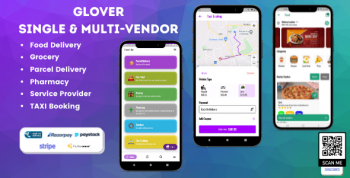


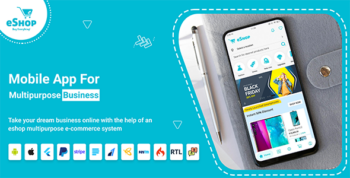


There are no reviews yet.