Description
LiveSmart Server Video – Online Conference and Streaming, Live AI
LiveSmart Server Video is an advanced standalone web application that reshapes the landscape of digital interaction. It transcends conventional communication boundaries by offering video, audio, recording, screen sharing, and file transfer capabilities for theoretically unlimited number of attendees. What sets it apart is its independence from cumbersome third-party installations or external account dependencies. All you need is a browser on your desktop or mobile device, and you’re set to connect with the world.
Video AI avatars!
Exceptional new release with outstanding feature – Video AI avatar in a conference! Interact and add in a conference our smart AI generated video avatar and have a meaningful conversation on a variety of topics. You can also generate your own video AI room – login here with testvideo/testvideo and go to Rooms – Video AI Avatars. From there you can choose avatar, background, video quality and save the room.
The potential of using video avatars with AI is enormous – from personal assistants in online stores, weather forecasts, trader plarforms or airports/trip advisors or just for fun chat.
Follow this article for more detailed information about the feature.
Previous updates
– Personalization of rooms – you can add avatar to your profile and change the look&feel of the meeting rooms with your preferences. Login here with demo_1/demo_1 and check how this is done from Rooms – Personalization. Avatar can be changed or used a predefined from host profile page, then you can start a personal meeting from Rooms -> Room management and check “Saved or started room will use your personal details…” upon starting the meeting. Visit this video for more details about personalization feature;
– Breakout rooms and reactions. Host can setup breakout rooms, so attendees can join different rooms and attend meetings. Later on they can go back to main room;
– Presence button. Visitors of your site can directly contact administrator with video request. You can visit the demo visitor page. There is a button showing currently red. If you login to the dashboard with demo/demo account, button will go green and visitor can start a video request;
– LiveSmart is now monetizable. You can start earning money with it – setup a payment plan and add subscriptions. Also they can have own branding, look&feel and logo. Use PayPal, Strip or Authorize.net for payments;
– ChatGPT support: Enable Chat GPT and you can ask AI different questions in the chat panel;
– Integrations with Perfex CRM, Sngine, WoWonde and PlayTube platforms;
Features
| High-Quality Video and Audio Demo – experience smooth, uninterrupted conversations with state-of-the-art video and sound clarity |
| ______________________________________ |
| Online scheduling Health-care solution. Schedule meetings on definite timeframe. Augment verbal and visual communication with a robust chat function, perfect for Q&A sessions, resource sharing, and engaging participant interaction. |
| ______________________________________ |
| Online lessons Broadcasting demo. Host webinars or meetings with as many participants as you need, thanks to the scalable architecture of the platform. |
| ______________________________________ |
| Monetization and subscriptions Subscriptions and payments. Start using LiveSmart as SaaS and earning money with it. |
| ______________________________________ |
| Video AI Avatars Combines the amazing capabilities of OpenAI ChatGPT with a video avatar by your choice. Interact with one of the greatest AI generated video avatars having a meaningful conversation on a variety of topics. More info here |
| ______________________________________ |
| ChatGPT Directly start a meeting. You can ask AI different questions, while in a call or alone in the room. |
| ______________________________________ |
| Speech recognition Speech is transformed into text messages, bringing presentations and collaborative sessions to life. |
| ______________________________________ |
| Text to speech Type in your chat and your attendee will receive voice messages. This functionality can be combined with translation module. |
| ______________________________________ |
| Speech to text & translation Translation demo. Speech to text and translation. It requires Google API key and is available for Chrome. Chat messages are also translated. |
| ______________________________________ |
| Breakout rooms and reactions Host can organize breakout rooms and make attendees join different meetings. Also visitors can react with different emojis;. Login to dashboard with demo/demo, make sure breakout rooms and reactions are enabled and start a meeting. |
| ______________________________________ |
| Private rooms You can setup a private room by defining a password for it. |
| ______________________________________ |
| ScreenShare, File share Share your entire screen to present document or slides. Send files to all your participants. |
| ______________________________________ |
| Waiting room and admission Attendee can adjust video and audio settings before joining a meeting. Also host can have the option to admit a visitor or not in the meeting. |
| ______________________________________ |
| Whiteboard Collaborative whiteboard to help online teaching and presenters. |
| ______________________________________ |
| Chat Interactive chat with user management |
| ______________________________________ |
| Stream YouTube video Start the demo, open Settings, fill in YouTube URL and the video will start streaming. |
| ______________________________________ |
| Switch camera Switch between front and back camera of your mobile. |
| ______________________________________ |
| Localization For more information about how to do the localization of LiveSmart, visit this guide. |
| ______________________________________ |
| Presence button If you want your customers to be able to contact you with video. Open the dashboard login with demo/demo, then on another device or in incognito open the button demo page and you will see how button goes green and the visitor can start a video request. |
| ______________________________________ |
| Sngine Integration Demo site is available with admin1/admin1234 and demo1/demo1234. |
| ______________________________________ |
| PerfexCRM Integration Demo with admin1234@new-dev.com / admin1234 as staff member and demo1234@new-dev.com / demo1234 as customer. |
| ______________________________________ |
| WoWonder Integration You can see the demo site and login with admin1/admin1234, demo1/demo1234 or create own user. |
| ______________________________________ |
| PlayTube Integration You can see the demo site and login with admin1/admin1234, demo1/demo1234 or create own user. |



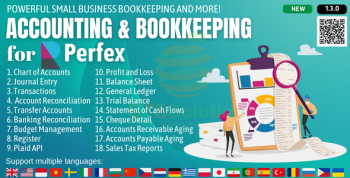




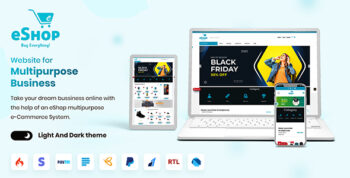


There are no reviews yet.