Description
WooCommerce Super Coins (Points & Rewards)
What the plugin does
Loyalize your customers with an effective SuperCoins-based loyalty program and instant rewards.
How you can benefit from it:
- Customer retention: through SuperCoins, you can increase the percentage of client retention, loyalize them and encourage repeat purchases to earn SuperCoins to be redeemed.
- Build relationships: collections of SuperCoinspsychologically reward customers and nourish the long-term relationship between the customer and the store.
- Increase conversions: SuperCoins systems push customers to spend more to collect SuperCoins and reach a goal (47% of buyers completes the collection of SuperCoins to get a discount coupon or a free product).
- Make your customers happier: receiving SuperCoins, rewards, and discounts make customers happier, an important factor for business growth
Loyalize your customers with SuperCoins-based loyalty programs and instant rewards
The collection of SuperCoins is a very powerful tool to involve and loyalize customers and allow them to save money or receive a reward after reaching specific SuperCoin thresholds.
In the landscape of marketing strategies, collector schemes are a milestone in loyalty activities. Thanks to WooCommerce SuperCoins (Supos and Rewards) , you will be able to encourage users to register to your shop in order to earn SuperCoins, as well as assign SuperCoins on every purchase they make, on specific spent thresholds, on their birthday, on every review published on your products, etc.
SuperCoins redeem automatically through a discount coupon applied to the user’s cart. Easy to set up and manage, our plugin is the definitive solution to build a powerful loyalty program for your customers in just a few minutes.
Configure a global rule for SuperCoins and set different rules by specific products
Create a global rule to define the number of SuperCoins to be assigned based on the product value (e.g. you can assign a higher number of SuperCoins on the purchase of product X only).
Enable SuperCoin earning for all the users or only for those registered with a specific role
Choose whether to enable SuperCoin earning for all the users purchasing on your shop or to make it available only to users with a specific role.
Assign extra SuperCoins based on the achievement of some goals or on certain conditions such as the users
Reward your users by assigning extra SuperCoins when reaching a goal (e.g. extra SuperCoins after placing 100 orders, after spending a total amount of €1000) or on specific conditions (e.g. 5 SuperCoins for every review posted, etc.).
Customize the messages shown on the product, loop and cart pages
Insert a custom text, upload an icon or an image, change the text and background colors to enhance the message shown to users related to SuperCoins they’ll earn with the purchase of the product.
Choose whether to offer a fixed or a percentage discount when redeeming SuperCoins
SuperCoins earned by users can be redeemed as a discount that will apply to their cart. Choose whether to apply the discount as a fixed amount (e.g. €50) or as a percentage (20% on the cart value).
Set different conversion rates to earn and redeem SuperCoins based on user roles
Offer a higher or lower discount to users belonging to a specific role by creating advanced rules for each user role available in your store.
Set conditions to redeem SuperCoins based on the minimum cart value or set a maximum discount they can get
Based on your needs, you can set conditions to let users redeem SuperCoins: for example, you can set a minimum cart amount, a maximum discount on the single product, or on the cart when purchasing with a coupon.
Let users choose how many SuperCoins they want to redeem and the discount to apply on the cart page
Improve the user experience by offering clear and immediate feedback about the value of SuperCoins redeemed in the cart. Let users choose and insert the number of SuperCoins to redeem and know the related discount in real-time.
A dashboard to easily track and manually edit the users’ SuperCoins
Track users and the SuperCoins earned and edit their profile manually by adding, removing, resetting SuperCoins, or banning users in case of anomalies.
Manage SuperCoins linked to canceled or refunded orders
You can choose to remove earned SuperCoins if the order is canceled or refunded and to reassign SuperCoins redeemed with an order that was refunded.
Offer users a reserved area where they can monitor collected SuperCoins and their progress
Users can easily keep track of the SuperCoins earned, orders placed and actions related to their SuperCoins from their personal profile.
Summary
- Set the conversion rate (spend/earn) to set the number of SuperCoins customers can collect for each purchase
- Admin can view a list of users and SuperCoins collected with purchases
- Admin can update the number of SuperCoins earned by users
- Users can view SuperCoins earned so far in “My account” page
- Users can redeem their SuperCoins on the checkout New
- Users can benefit of a discount calculated according to their SuperCoins balance or select the number of SuperCoins to use and change the discount amount accordingly
- You can set a maximum amount for discounts (customisable per product)
- Assign a specific number of SuperCoins for each simple or variable product to the users who purchase on your store
- You can set an expiration date for SuperCoins collected
- You can decide to round up SuperCoins or round down SuperCoins
- You can override SuperCoins awarding rules on product level
- Send reminder emails some days before SuperCoins expire
- You can remove SuperCoins assigned to orders that are later cancelled or refunded
- You can assign SuperCoins also to customers who have purchased before the plugin was installed
- You can assign SuperCoins to a new registered user if there are previous orders with the same email as billing email New
- You can customise SuperCoin assignment according to WordPress role users have
- You can assign extra SuperCoins when the following conditions occur:
- registration in the store
- first order placed
- review on product
- specific spend threshold reached
- You can assign or remove SuperCoins from customers’ balance manually and add a description (visible to customers) to motivate this action
- Insert “SuperCoins” link in customers’ account page
- Show SuperCoins in order details in My Account
- You can edit all labels and messages shown to users
- You can enable email sending to users each time their SuperCoin credit is updated
- You can enable messages to inform users about:
- SuperCoins due for the purchase of the selected product
- discount in cart available according to SuperCoins collected so far
- Widget in the dashboard to allow the administrator to view users that have collected more SuperCoins so far and those who have used discounts
- Possibility to set a percent discount based on the product price
- Possibility to set a minimum amount of discount under which users can’t redeem their SuperCoins
- Reset SuperCoins history for all users registered to the shop or just for some of them
- Ban/unban all users or some of them so they can or can’t benefit from your SuperCoins rewarding program
- Limit the possibility to redeem SuperCoins only to specific user roles
- Limit the possibility to earn SuperCoins only to specific user roles
- Assign SuperCoins only when the order gets a specific status: Order completed, Payment completed, Order processing









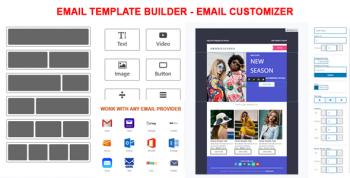


Tran Danh Nam
January 3, 2021I recommend this script, it\'s perfect. And exceptionally fast support. Thx Gplcode Team!
Vishal Kumar
February 10, 2021Very happy with my purchase. The project is very beautiful, configurable and best customer support. I highly recommend to anyone who wants to buy script.
Pankaj Panaj
March 8, 2021Ii has most of the feature everybody it\'s looking for. Awsome job guys.
Meer Al-amin
May 10, 2021Really worth the price. and minimal issues. I would say features but they are constantly improving. great product.
Samir Derardja
September 14, 2021This a a sweet script. It is complex because it does a LOT of things.
Newtoxton Klean
November 25, 2021Amazing item, works 100% ok. I recommend this.
Rohit Singh
December 23, 2021Great! Well coded and stable. Just need some extra featue. Could you please help me?
Окей город
December 24, 2021Excelente, sin duda mi favorito
Basel Alabisi
December 24, 2021Code quality & Best support!
William Chen
December 28, 2021This is some of the highest quality code. Worth every penny. It\'s feature rich and the one time I needed support, they resolved my issue promptly and professionally. Keep on killing it!
Naim Hafidz
December 28, 2021I highly recommend using this for anyone who wants to build project, All my support tickets were responded to and answered 100%, The knowledge base and documentation are very comprehensive and detailed. If there is something not within the knowledgebase then the support tickets are perfect and every single one has been answered.
Cashorika Cash Factory
December 29, 2021Ii has most of the feature everybody it\'s looking for. Awsome job guys.
Giovanny Carreño
December 31, 2021Perfect thing! Really recommended! 🙂