Description
Pin Taxi – Complete Solution Taxi app
App | Features and Flow
Rider App:
Splash
App should be initiate from splash page, for the first time user, app should display walk through page to understand the application flow.
Rider Sign in
Rider can login using email id or using social media account
Rider Sign up
Rider can sign up using their email and phone number
Verification
After entering the mobile number rider will receive an OTP for security of the app at the time of sign in or sign up
Home Screen
Once User is logged in, The map screen with different types of ride will show
Set Start & Destination
Rider can set their start & destination location using map search or point on map
Ride Confirmation
User can view the estimated fare before confirming the ride request
Searching driver
User has initiated ride request, searching for nearby available driver
Ride booked
Ride booked, Driver in on the way towards the passenger location.
Driver arrived
Driver arrived at passenger location & waiting for passenger
Pickup Note
Passenger can provide pickup note for driver & edit or change their destination.
Ride Started
Ride started & on the way to the destination. Rider can share the ride details with friends & family
Ride Completed:
Ride completed & showing the amount paid
Rating & Review
User can rate the driver & Submit review after payment is done
Side Menu
Riders can manage their rides & other account activities using Side Menu
Rider Profile
Riders can view their profile information & edit if required & allowed by the system
Edit profile:
Rider can edit their name & contact details, if allowed by the system
Past Ride & Upcoming Ride
User can view the details of Past Ride & Upcoming ride for schedule Booking
Payment Method
User can select payment method & add, edit, delete the card details
Multi Languages
App support LTR & RTL Languages
Wallet
Rider can add fund into wallet for next ride
Emergency Call
Rider can press the button of Emergency call for help during ride in case of emergency
Support
Rider can contact support for any help or query using chat & call & email
Driver App:
Splash
App should be initiate from splash page, for the first time user, app should display walk through page to understand the application flow.
Driver Sign in
Driver can login using email id or using social media account
Driver Sign up
Driver can sign up using their email and phone number
Verification
After entering the mobile number driver will receive an OTP for security of the app at the time of sign in or sign up
Approval
After driver sign up & document submission, Driver is waiting for their profile approval from backend
Online & Offline
Driver can make their app online & offline to get ride request based on their availability
Accept & Reject
Driver can accept or reject the ride request
Request received
Driver received new ride requests
Ride accepted
Ride request accepted & Started driving towards rider location
Reached rider location
Driver arrived at rider location & waiting for rider to pickup
Received Pickup Note
Driver received pickup note provided by rider
Ride Started
Driver started the ride & on the way to rider destination
Ride completed
Ride completed & waiting for payment to be completed
Rating & Review
Driver can rate the rider & submit review after receipt of payment
Side Menu
Driver can manage the ride requests, Payment & other account activities using side menu
Driver Profile
Driver can view their profile information & edit if required & allowed by the system
Edit profile:
Driver can edit their name & contact details, if allowed by the system
My earnings
Drivers can view their earning report for each ride & consolidated
Past Ride & Upcoming Ride
Driver can view the details of Past Bookings & Upcoming Booking for scheduled Booking
Withdraw fund
Driver can request for fund withdraw from the app
Multi Languages
App support LTR & RTL Languages
Add bank account
Driver can provide the bank account details for withdraw
Emergency Call
Driver can press the button of Emergency call for help during ride in case of emergency
Ride summary
Driver can view their ride summary in the app
Support
Driver can contact support for any help or query using chat & call & email






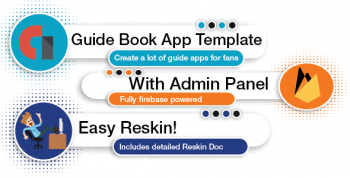
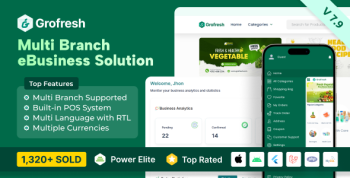

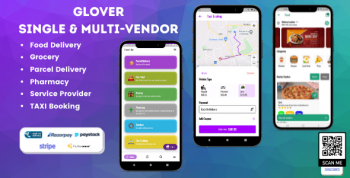

Joao Marcelo de Lima
January 3, 2021Just a perfect software, no bugs, great features, congratulations and thank you
Debizet Mokdad
April 12, 2021Great! Well coded and stable. Just need some extra featue. Could you please help me?
Окей город
June 19, 2021This script is really awesome. Everything works perfectly. Thanks!
Andrzej Kowal
July 4, 2021Really worth the price. and minimal issues. I would say features but they are constantly improving. great product.
Окей город
August 2, 2021Great Possibilities. Many functionalities. Adaptability. Flexibility. Advanced technology. Responsive. Comprehensive, attractive and customizable application design. Awesome effects. No creative limits.
Nguyen Vinh Loc
September 15, 2021Awesome !! great script !! thank you very much <3
Aleksandr Baidaliuk
December 23, 2021Perfect thing! Really recommended! 🙂
Rahul Gupta
December 24, 2021This is some of the highest quality code. Worth every penny. It\'s feature rich and the one time I needed support, they resolved my issue promptly and professionally. Keep on killing it!
Ahmad Jamal
December 26, 2021LOVE IT. SO MUCH CUSTOMIZATION
Vishal Kumar
December 26, 2021Ii has most of the feature everybody it\'s looking for. Awsome job guys.
Russell Wright
December 28, 2021Really worth the price. and minimal issues. I would say features but they are constantly improving. great product.
Bukunmi Adewumi
December 29, 2021Super awesome product and A++ grade customer support! Everything is perfect
Carmine Manfr
December 30, 2021Perfect customer support! We needed a little extra customization and GplCode.Net team went above and beyond to help. They helped me with my problem in less than an hour. It was startling how helpful they were. Thank you guys!