Description
Microsoft Teams Integration for RISE CRM
Note: This is not a standalone application. This is a plugin for RISE CRM. You have to install the RISE – Ultimate Project Manager & CRM to use this plugin.
This is a plugin for RISE CRM that allows you to integrate with a single Microsoft account which can be used by permitted team members/clients to create/manage Microsoft Team meetings.
Important: This will work only on HTTPS server. And a Microsoft Business account will be needed to use this plugin. You can’t use it on a non-business account. Also before buy, please check you can create an event with team meeting in your Outlook calendar. Go to https://outlook.live.com/calendar/ and double-click on a day to get full add event form. There should be team meeting option on a business account. You can’t use this plugin if there hasn’t this option. If there has no meeting option, it could be the first time you’re creating an event. There has some timezone issue with Microsoft services. Please wait up to 24 hours to get the meeting option available. And once available, you can buy this plugin.
Features
- Schedule meetings with all/specific team members and/or all/specific client contacts.
- Give access permission to non-admin team members to manage meetings.
- Sync your meetings with your Microsoft Outlook Calendar.
- Filter meetings easily.







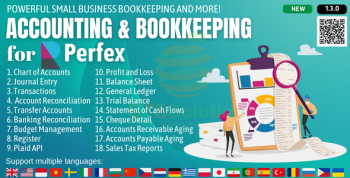


There are no reviews yet.