Description
Medicine Multiple Vendor eCommerce Website in MVC
Perfects Code has created Medicine e-commerce Project. That has all the features. Using e-commerce portal users can buy or sell their products. The main feature of this portal is Multi Vendor. Multiple Vendor can register and sell their own products in this portal. e-Commerce also manages your product stock. We are providing this project with full source code. Project source code is written professionally. User has Managed using Microsoft Identity. SturctureMap has been used to resolve dependencies and Code written in repository pattern and Entity Framework. In the e-commerce portal, four payment gateway has been integrated like PayPal, PayU, Razorpay, and Icici. This project is developed in Asp.net MVC 5 and MsSql
User Overview
- Fully Responsive
- Powerfull Search(search have image with text)
- Clean Urls with SEO friendly
- Featured Products
- Most Purchased Products
- Most Visited Products
- Multiple Vendor Registration
- Multiple Filters like brand, Category and prices
- Product Image Zoom Feature
- WishList
- Product Description and Specification
- Product Reviews and Comment
- Related Products
- Cart Items
- Apply Coupon for Discount
- Currency Feature
- Guest Login
- Register and Login using Microsoft Identity
- Login with Facebook and Gmail
- Multiple Payment Methods
- Profile
- Orders
- Invoice
- Order Tracking
Admin Overview
- Fully Responsive
- Dashboard
- Mail Settings
- Settings
- Gateway Settings
- Currency Settings
- Brand
- Category
- SubCategory
- Product
- Product Feature
- Product SubFeature
- Product Wise Shipping Charges
- ProductImage
- Registered Vendor
- Coupon
- Stock
- Slider
- SliderBackground
- Orders
- Invoice
- Vendor Sale
- Product Review
Vendor Overview
- Fully Responsive
- Dashboard
- Billing
- Brand
- Category
- SubCategory
- Product
- Product Feature
- Product SubFeature
- ProductWiseShippingCharges
- ProductImage
- Orders
- Invoice
- Vendor Sale
- Bank Detail
Installation Steps
- Extract MedicalShop.zip
- Change Connection string in web.config file
- Re-build This project
- Create new database “MedicalShop” on your system, Run Mssql database script on your database
- your application ready to use now







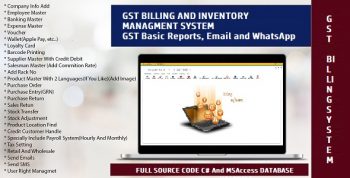
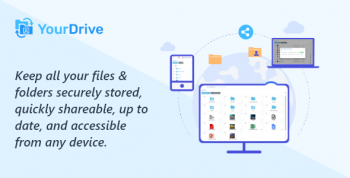

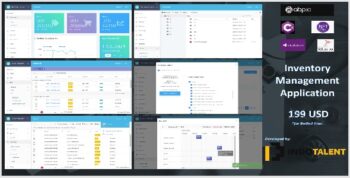
There are no reviews yet.