Description
Fill and Sign PDF Document – Easy PDF Do – PDF Editor – Sign PDF Forms – Sign Doc – PDF Sign Easy
Fill and Sign PDF Document – Easy PDF Do – PDF Editor – Sign PDF Forms – Sign Doc – PDF Sign Easy
Fill & Sign PDF Document app helps each user to fill, sign, and submit any form quickly and easily from a mobile device. Get your work done faster, without being tied to the office.
Edit your PDF file with multiple utility options. Easily sign you document free with Fill & Sign PDF Document, share with emails.
Sign PDF/ Create & Sign PDF premium features: – First create sign which is stored in your local storage, then use and fill documents easily, you can add multiple sign on it. – You can select signature from gallery as well. – Select Image from camera, gallery and create pdf out of image easily. – No need to use complex editor you can make changes through PDF editor. – Sign and date-format is very important in documents or forms. There are multiple date-format as well. – List of all your created pdf file, rename, and share, delete it.
Add Text : – Create multiple text and list out it, then select text and place anywhere. – Select color of text and save it.
Add Icon : – Add multiple default icon, place it anywhere in the pdf document.
Insert Images : – Select photo from gallery, crop as per your requirement, you can resize image on PDF.
Add Date Format : – There are 15+ date-format in available in the application. – You can select date and date-format as per your need.
Add a Stamp : – There are about 25+ main important stamps like approved, certified, best seller, PAID, rejected etc. – You can stamp out your document with just one click, easily place in pdf documents.



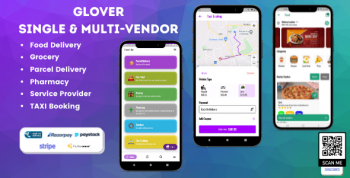







There are no reviews yet.