Description
Bot Investment Addon For Bicrypto – Crypto Trader, Investment Subscription
Support contacts
- if you have any inquiries please send us a ticket here: https://support.mash3div.com/
- Note: this addon needs bicrypto to work
How To Use: Admin will set any bot he like from the admin dashboard, those bots will show to the client on frontend where he can select a pair from the market then start a bot on that pair from what the admin has published, after that it will show the meter to indicate the trades that are active by the bot, on the user bot dashboard he will see his running bots, with the time when the bot contract ends.
Features:
- Whitelabel, a few clicks to change the site to your brand
- Live Trading
- Live Exchanges
- Wallet System
- Live Watchlist
- Live Depth View
- Live Coin Info
- Live Order Book
- Contract Log
- Transactions log
- 22 Payment Gateway supported
- Unlimited manual payment manager
- Unlimited withdrawal methods
- Blazing fast Market Analysis
- Notifications
- Coin Watcher
- Coin Full History
- Live Search
- Practice Wallet
- Real Wallet
- Multiple Wallets
- Profile Management
- 2nd Factor Authentication
- Browser Sessions
- Soon (Social Login)
- Support System
- Referral System
- Full Charting Library
- 28 Indicators
- Soon A lot more indicators will be added
- Admin Dashboard with full control
- KYC
- Email Templates
- Mailing
- Subscribers
- Frontend Manager
- Soon Sms Support
- Seo Manager
- Blog, Comments, Categories, Posts
- And a lot more.
Made with:
- Laravel
- Vue
- JS
- PHP
- Livewire
Documentation:
- Included in the installation folder
Demo User:
- Link: Frontend
- Link: Register
Demo Admin:
- user: demoAdmin
- pass: 123456
Requirements (minimum):
- A Knowledge in running a server or any hosting with ssh
- A Knowledge in copy and paste codes we add-in update description
- Having time to read the documentation
- PHP +7.4
- Composer +2
- Server with SSH that has Permissions, not shared server without any permissions
Requirements (Recommended):
- Clean Ubuntu 20
- Virtualmin + Nginx + PHP FPM
- Composer 2.2.5
- Unmanaged VPS with root access
Security Notes:
- After support inquiries that requires debugging any internal issues in your VPS, you always have to secure and change your credentials for security and never share them with any thirdparty
- If you use an unauthorized version and face any issues/errors or face security issues then we are not responsible for that.







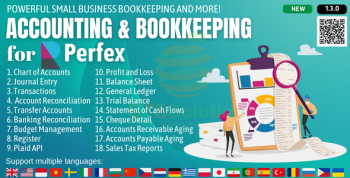















There are no reviews yet.