Description
onTrack 2 – IT Asset Management, HelpDesk, Project Management, Billing & More
onTrack 2 enables you to keep track of hardware assets, licenses and domains for your clients, get your projects organized, provide support through the powerful help desk and track and organize your work with the powerful project management feature.
Now with billing, sales and expenses management, onTrack 2 will enable to you to manage your business easily from one single app.
onTrack comes fully featured with credentials manager, project management, reports, user area, calendar, file manager, reminders and many more.
MAIN FEATURES
- Dashboard
Overview of your activity including active tickets, assigned issues, recent assets and licenses and finance overview. - Clients
Easily manage all client’s data in one single page. - Assets
Keep track of all the hardware you manage. - Licenses
Keep track of all the licenses you manage. - Domains
Keep track of all the domains under your administration. - Projects
Easy to use project management feature.
Visualize and organize your work with ease with the new Kanban board feature. - Tickets
Use the powerful help desk feature to provide support for your clients.
Ticket Auto-import from any email account via IMAP. - Issues
Easily track and plan all your work through issues.
Tasks, Maintenance Issues, Bug Tracking, Improvement Issues or New Feature Issues, all in one place. Assign issues to other team members.
Associate issues to other objects in the system like clients, assets or projects. - Sales
onTrack comes fully packed with Leads management, Proposals, Proformas, Invoices and Recurring Billing. - Expenses Tracking
Use expenses to keep track of your costs with ease. - Reports
Professional reports so you can get the information you need easily. - Credential Manager
Easily manage all your credentials.
Assign credentials to assets and/or clients. - User Area
Easy to use user area.
Your users can view their inventory, view work progress, send tickets or issues, view their billing summary, browse the knowledge base or the documentations. - File Storage
Keep all your files in one place.
Upload files related to clients, assets or projects. - Multi Language Support
System can be easily translated to any language. - Easy Installation, multi-entity billing and expenses system, gravatar support, email Notifications, project Management, file manager, calendar, reminders and many more…







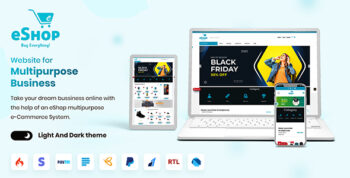



There are no reviews yet.