Description
Real-Time Messenger for WoWonder Social Network
Websocket Messenger for the social network WoWonder. This plugin will allows users to make free audio/video calls, to send/receives messages in real-time.
FEATURES
- Messenger shortcut & Messenger standalone. Its very easy for users to send messages just open a fixed shortcut. (abillity to open many shortcuts)
- Media. Users can send pictures and screenshots just by using keyboard shortcut CTRL + V
- Chat color. Ability to change chat colors.
- Nicknames. Ability to change/add/remove a nickname for the recipient and vice-versa.
- Location. The users can share easily their location, by pressing Share location button.
- Emojis. A powerfull list of emojis. Ability to see your recent used emojis. Filter emojis by categories.
- GIF. Search/send gifs.
- Stickers. Stickers module allows to users to search stickers and send in conversation. Also the administrator of site can manage very easily the stickers packages (add new stickers/remove stickers). You can see a live demo by clicking on this link.
- Voice Clips. Users can send/receive voice clips very simple just by holding on the button record voice clips.
- Delete messages. This feature allow users to delete their messages. Also the feature allow to delete the messages in both sides for the sender and receiver.
- Delete conversation. This function is not simple. When a user delete a conversation, the respective conversation just disapear for respective user but not disapear for the recipient. The whole conversation are deleted from database when the recipient also delete it.
- Search. The messenger goes with a amazing feature that allows users to search in conversation and abillity to move up/down the search result.
- Online. The messenger shows the online followers in the Online Tab.
- Search followers/conversations. Users can search for their old conversations or followers to start a new conversation.
- Attachments. In messenger you can find simple all attachments from the conversation in Attchaments tab.
- Live Typing. Typing feature works like lighting, when the recipient just press down the button, the user its automatically notified.
- Instantly arriving. All the messages arriving are instantly 1 second. When the recipient press ENTER the message is show up for the user like lighting in less than a second. Many thanks to the Node.js server.
- Previous messages. Ability to load previous messages in shortcut & messenger.
- Group. Messages are grouped by datetime.
- Multi-files upload. Upload multiple files at the same time. The files are uploaded one by one to keep up the server.
- Arriving. When the user receive a new message a new contact is automatically prepended to the list of contacts. If the user is not in messenger then a new shortcut is automatically created.
- Read/unread. The messages are market with read icon only when the user really view the new message.
- Contacts. Ability to load more contacts on scroll down in messenger.
- Groups. Ability to create/edit/delete groups chats. Also as group chat admin you can invite, delete members/messages from group and promote other users as admin.
- Groups notifications. When a user is removed from group, or user change the nickanme for group, all members are notified.
- Notifications. Ability to Mute/Unmute for 30 minutes,1 hour, 12 hours, 24 hours or forever a contact. Also we use Cron Job, to unmute the contacts after selected period.
- Live URL Preview. All links are live fetched while user paste a link in shoutbox, user can remove the preview.
- Media URL Upload. All links contains video or pictures.. are automatically uploaded to your server and sent to recipient.
- Calls. User can call video/audi each other for free ( no 3rd parties subscription ).
- Audio/Video Calls. An awesome window popup is created on DOM, the user have ability to move/minimize/maximize/resize the window while navigate on site.
- New Message. User can simple click on New Message button to find a follower to start a new conversation.
- Fullscreen. An amaing feature to switch the Messenger on Fullscreen.
- Mobile view supported. Professional mobile friendly.
- PWA. The plugin can be easily converted to pwa.
- … and much more in the demo
Messenger Server Requirements
- PHP 7.2+ to be installed.
- SSL (Secured connection) to be enabled.
- VPS server.
- Crontab enabled.
- Coturn (your own turn server)










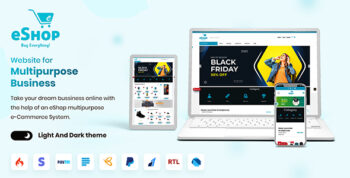
There are no reviews yet.